Auto Parts Search
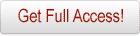 Automotix DIY provides automotive consumers and do it yourselfers; the most comprehensive repair information about 2006 Ford F-250 Super Duty car and truck
repair procedures including Ford engine diagrams, wiring diagrams, repair work estimating measures, technical service bulletins, auto body work
guidance, starter & alternator replacement procedures, serpentine belt replacement procedures, radiator & hose replacement procedures, tune-up &
drivability specifications, quick lube illustrations, preventive maintenance guide, engine light reset instructions, parts removal and install
procedures, fuel filter replacement directions, component location diagrams, air filter locations & replacement instructions, a/c
system specifications, and general auto service procedures. You don't have to be a car mechanic or technician to know how to fix
your 2006 Ford F-250 Super Duty automobile. Try the Automotix DIY solution today!
Automotix DIY provides automotive consumers and do it yourselfers; the most comprehensive repair information about 2006 Ford F-250 Super Duty car and truck
repair procedures including Ford engine diagrams, wiring diagrams, repair work estimating measures, technical service bulletins, auto body work
guidance, starter & alternator replacement procedures, serpentine belt replacement procedures, radiator & hose replacement procedures, tune-up &
drivability specifications, quick lube illustrations, preventive maintenance guide, engine light reset instructions, parts removal and install
procedures, fuel filter replacement directions, component location diagrams, air filter locations & replacement instructions, a/c
system specifications, and general auto service procedures. You don't have to be a car mechanic or technician to know how to fix
your 2006 Ford F-250 Super Duty automobile. Try the Automotix DIY solution today!
We have info for following modifications of 2006 Ford F-250 Super Duty
- 2006 Ford F-250 Super Duty XLT 5.4 V8 GAS, CID:330, Fuel Injection, Aspiration:330, Engine VIN:, Desg:5
- 2006 Ford F-250 Super Duty XLT 6.0 V8 DIESEL, CID:363, Fuel Injection, Aspiration:363, Engine VIN:, Desg:P
- 2006 Ford F-250 Super Duty XLT 6.8 V10 GAS, CID:415, Fuel Injection, Aspiration:415, Engine VIN:, Desg:Y
- 2006 Ford F-250 Super Duty XL 5.4 V8 GAS, CID:330, Fuel Injection, Aspiration:330, Engine VIN:, Desg:5
- 2006 Ford F-250 Super Duty XL 6.0 V8 DIESEL, CID:363, Fuel Injection, Aspiration:363, Engine VIN:, Desg:P
- 2006 Ford F-250 Super Duty XL 6.8 V10 GAS, CID:415, Fuel Injection, Aspiration:415, Engine VIN:, Desg:Y
- 2006 Ford F-250 Super Duty Lariat 5.4 V8 GAS, CID:330, Fuel Injection, Aspiration:330, Engine VIN:, Desg:5
- 2006 Ford F-250 Super Duty Lariat 6.0 V8 DIESEL, CID:363, Fuel Injection, Aspiration:363, Engine VIN:, Desg:P
- 2006 Ford F-250 Super Duty Lariat 6.8 V10 GAS, CID:415, Fuel Injection, Aspiration:415, Engine VIN:, Desg:Y
- 2006 Ford F-250 Super Duty King Ranch 5.4 V8 GAS, CID:330, Fuel Injection, Aspiration:330, Engine VIN:, Desg:5
- 2006 Ford F-250 Super Duty King Ranch 6.0 V8 DIESEL, CID:363, Fuel Injection, Aspiration:363, Engine VIN:, Desg:P
- 2006 Ford F-250 Super Duty King Ranch 6.8 V10 GAS, CID:415, Fuel Injection, Aspiration:415, Engine VIN:, Desg:Y
- 2006 Ford F-250 Super Duty HARLEY-DAVIDSON Edition 6.0 V8 DIESEL, CID:363, Fuel Injection, Aspiration:363, Engine VIN:, Desg:P
MAINTENANCE LAMP RESET PROCEDURES FOR 2006 Ford F-250 Super Duty AUTOMOBILES
Maintenance lamp reset procedures with corresponding images for most domestic and imported 2006 Ford F-250 Super Duty cars and light trucks sold in the U.S. from 1990+.
Ford Motor Co. Trucks -> Fuel Filter Warning Lamp -> Diesel Engine
Vehicle: 2006 Ford F-250 Super Duty XLT 6.0 V8 DIESEL
The fuel filter indicator should light when fuel filter replacement is required. A vacuum switch located on the fuel filter head,...
CLICK HERE TO GET FULL ACCESS TO 2006 Ford F-250 Super Duty MAINTENANCE LAMP RESET PROCEDURES
MAINTENANCE LAMP RESET PROCEDURES FOR 2006 Ford F-250 Super Duty AUTOMOBILES
Maintenance lamp reset procedures with corresponding images for most domestic and imported 2006 Ford F-250 Super Duty cars and light trucks sold in the U.S. from 1990+.
Ford Motor Co. Trucks -> Check Gauge Warning Lamp ->
Vehicle: 2006 Ford F-250 Super Duty XL 6.8 V10 GAS
This indicator should light if any of the following conditions appear:
- Engine oil pressure drops below approxi...
CLICK HERE TO GET FULL ACCESS TO 2006 Ford F-250 Super Duty MAINTENANCE LAMP RESET PROCEDURES
MAINTENANCE LAMP RESET PROCEDURES FOR 2006 Ford F-250 Super Duty AUTOMOBILES
Maintenance lamp reset procedures with corresponding images for most domestic and imported 2006 Ford F-250 Super Duty cars and light trucks sold in the U.S. from 1990+.
Ford Motor Co. Trucks -> Electronic Throttle Control ->
Vehicle: 2006 Ford F-250 Super Duty Lariat 5.4 V8 GAS
Electronic throttle displays when the system has malfunctioned and the engine has defaulted to a limp-home operation. On vehicles equipped with ...
CLICK HERE TO GET FULL ACCESS TO 2006 Ford F-250 Super Duty MAINTENANCE LAMP RESET PROCEDURES
MAINTENANCE LAMP RESET PROCEDURES FOR 2006 Ford F-250 Super Duty AUTOMOBILES
Maintenance lamp reset procedures with corresponding images for most domestic and imported 2006 Ford F-250 Super Duty cars and light trucks sold in the U.S. from 1990+.
Ford Motor Co. Trucks -> Rear Load Leveling (CHECK SUSP) ->
Vehicle: 2006 Ford F-250 Super Duty King Ranch 6.0 V8 DIESEL
The CHECK SUSP indicator lights when there is a fault of the rear load ...
CLICK HERE TO GET FULL ACCESS TO 2006 Ford F-250 Super Duty MAINTENANCE LAMP RESET PROCEDURES
MAINTENANCE LAMP RESET PROCEDURES FOR 2006 Ford F-250 Super Duty AUTOMOBILES
Maintenance lamp reset procedures with corresponding images for most domestic and imported 2006 Ford F-250 Super Duty cars and light trucks sold in the U.S. from 1990+.
Ford Motor Co. Trucks -> Diesel Engine Air Filter Restriction Warning System -> Excursion & F250-550
Vehicle: 2006 Ford F-250 Super Duty Lariat 6.0 V8 DIESEL
On these models there is an air filter restriction gauge and switch located on the air cleaner upper housing assembly. It has a colored indicator which reveals the percentage of air filter element clogging. It triggers an instrument panel warning lamp when the ...
CLICK HERE TO GET FULL ACCESS TO 2006 Ford F-250 Super Duty MAINTENANCE LAMP RESET PROCEDURES
MAINTENANCE LAMP RESET PROCEDURES FOR 2006 Ford F-250 Super Duty AUTOMOBILES
Maintenance lamp reset procedures with corresponding images for most domestic and imported 2006 Ford F-250 Super Duty cars and light trucks sold in the U.S. from 1990+.
Ford Motor Co. Trucks -> Severity Indicator ->
Vehicle: 2006 Ford F-250 Super Duty XL 6.8 V10 GAS
This indicator will display the severity color of RED when low oil pressure, charging system malfunction, engine coolant overheating or door ajar problems ar...
CLICK HERE TO GET FULL ACCESS TO 2006 Ford F-250 Super Duty MAINTENANCE LAMP RESET PROCEDURES
Shop online for auto body parts, engines, wheels, lights...
| More parts |
| Get the Complete Technical Service Bulletins! |
 Access diagrams and repair information such as wiring diagrams,
diagnosis and repair charts, manufacturer
service bulletins, and OEM Part
numbers of your 2006 Ford F-250 Super Duty vehicle. Access diagrams and repair information such as wiring diagrams,
diagnosis and repair charts, manufacturer
service bulletins, and OEM Part
numbers of your 2006 Ford F-250 Super Duty vehicle.
|
| Access the Complete guide! |



